
Welcome to October 2022 Update
Trust everyone is doing well 😊
This update has important information regarding the conduct of inspections through the mobile app and contains a link that you can use so you can develop and schedule your own training in Sherm for workers to inform them of the change.
Should you have any issues or require additional assistance, please do not hesitate to contact me.
So… here we go!!
General Fixes
- Inspection Type Master – Added a 2 weekly frequency
- Injury Management – Medical Certificate Expiry Information updated to be Site Specific relative to the User Notification selection.
- Dashboard due date to update based upon edited due date for Corrective Action when edited post due date to new due date
- CAT Reschedule Email Notification – updated to advise of specific CAT that is due for rescheduling.
Improvements
***Inspections Management***
- Web form on Mobile App is now available
- The Mobile App links to the Electronic Form designed in the Web Application.
- Additional verification (i.e. enter password) is required for security purposes to prevent exposure to web app.
- The link below can be used if you populate a training master for inspections i.e. Sherm > Training Master > Workplace Inspection – use your procedure as an Approved Document and the link can be embedded.
VIEW MOBILE INSPECTION TRAINING VIDEO
Action – provide instruction and training to you workers on how to use the electronic form in Mobile App.
Assigning Inspection to External Party
Last week was the first live test with an external party doing a racking inspection.
The feedback from the contractor was as follows:
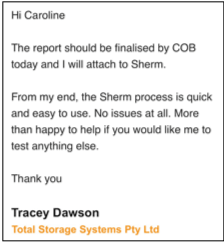
Notification of Completed Inspection
- Upon completion of inspection, the inspection document is email to the scheduler and those listed for inspections in User Notification
- The same applies when you Assign Access to an external contractor coming on to your site.
Incident Management
- Filter for Reported By in Manage Incident Register
- Report > Manage Risk > Incident Reports – filter includes Reported By
Audits
- If the Executive Summary and Recommendations are NOT completed by the Auditor then those pages will not appear in the print report.
- Updated email notification for it to be an option to include Executive Summary and Recommendations.
Injury Management Case Notes
- New email notification similar to the Incident Case Note has been added for Injury Management.
- The notification will fire to those who are listed in User Role – Injury Management and to the injured workers Reporting To person and as required, site specific.
Recent Logged in User
- The System Admin can run a Report > Recent Login User. It will display when user has logged in and logged out for the period selected.
Please ensure you update your procedures accordingly and communicate the relevant changes to your teams.
