
Welcome to the Sherm Update for June 2023!
Trust everyone is doing well!!
Firstly, apologies for the bug we have in the Mobile App that is affecting the reporting of hazards, incidents and issues when selecting Site which results in the App crashing. The team are working on this and should have ready by end of week.
Additionally, our new feature will include a push notification for any communications sent through Web App > People > User Management > User Notification… shown below. I’ll let you know as soon as this is fixed.
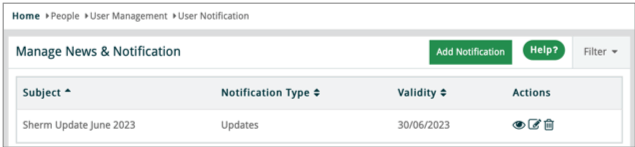
Improvements
Issue Management
When user records an Issue as either: 1) Fault or 2 ) Maintenance, as an Issue Type the option is available to link to the Plant Register. The purpose of this is to a record can be made in the Plant Item Print Report.
If the item of plant is not in the Plant Register, then I would recommend the Plant Register be updated in the first and then the issue recorded. We have included the option to Select Not in Plant Register as it could be a plant item not owned or on hire by the company.
Example – Add Issue Type – Fault
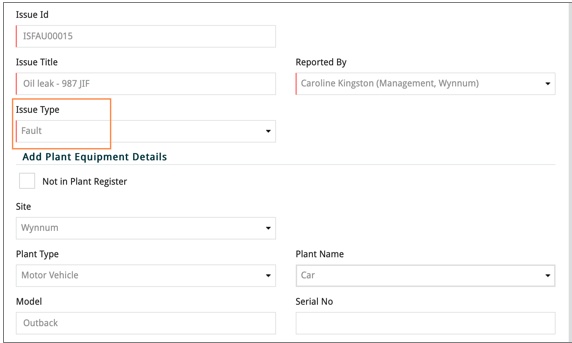
Record of the Fault / Maintenance is recorded against the plant item selected.
Print to get Plant Item Detailed Report
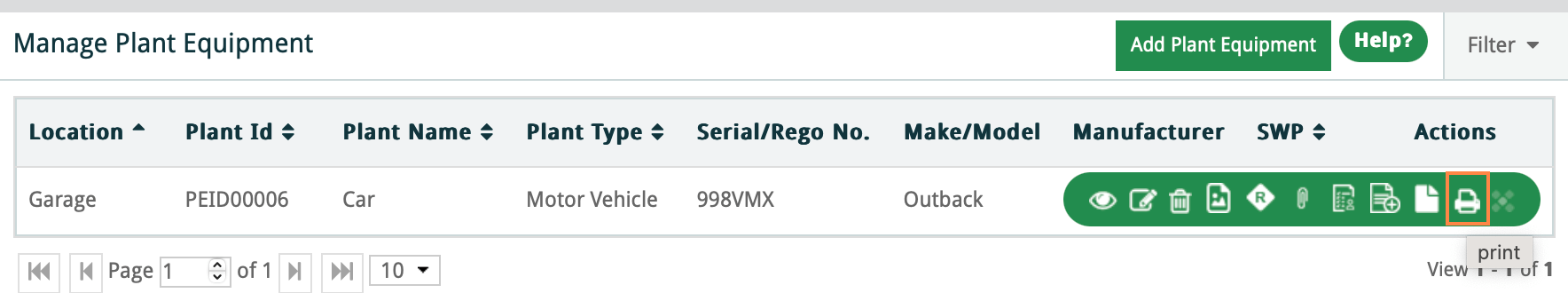
Plant Item Report Record
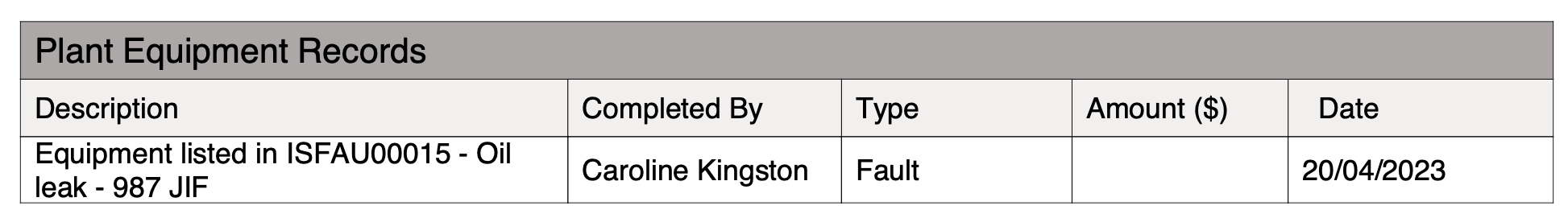
Registers
Plant Register
- Email notifications for reminder of Plant Risk Assessments updated to be site specific as per User Notifications.
- Plant Item Detailed report will now include any “Issues” relating to “Type” being for maintenance or fault.
- If a Plant Item is maintained by the company but not in use the status can be changed to “Decommissioned” in the Risk Assessment Tab for the Plant Item.
- Decommissioned Plant Items do NOT display in the Plant Register unless Status in the Filter is used to select Decommissioned.
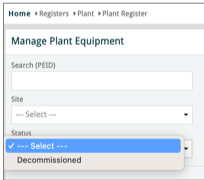
- A Plant Item can only be Deleted when there are NO records associated to the Plant Item.
- Plant Risk Assessments can be conducted in Sherm. An additional feature will be the same as the Chemical Register relating to Corrective Actions. This is work in progress.
- Version History will be maintained of all changes to Risk Assessment.
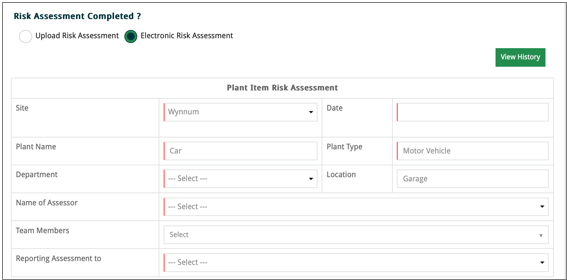
Chemical Register
- Electronic Risk Assessment available for use.
- Version history of changes will be maintained.
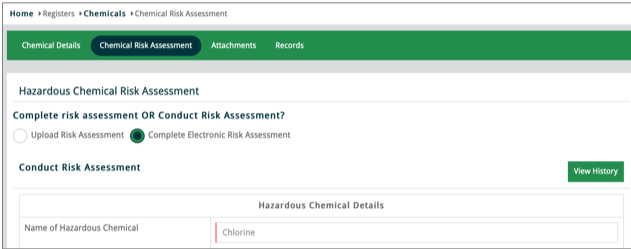
- Where Additional Controls Required is flagged as YES, this will raise a hazard report for the Chemical and all actions will be managed i.e. closed out as per current hazard / risk control process.
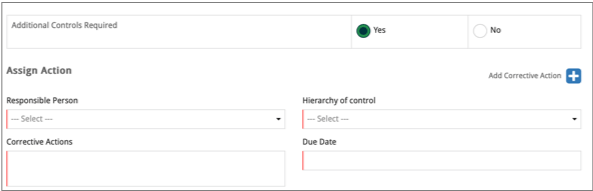
Manual Task Register
- Electronic Risk Assessment is available for use.
- NOTE: version history and corrective actions management to flagged in Hazard Report is WIP
Access multiple Private Sites in Contractor / Supplier Register
- In Site Master when all sites are Private the “Employee to Be Notified” for contractor insurances, (if they are not Admin or Secondary Admin) can access to Contractor Register and Manage all aspects of Contractor Management for the Sites selected. Filter is required to sort Contractor / Supplier by Site.
Inactive Employee Notification Mail
- Email notification has changed from SHERM Administrator to:
- Name of logged in User making the employee inactive, including their position and site.
- This user will be emailed the list of workers who are reporting to the inactive worker to enable them to make the update of new reporting to if it had not been done prior to making the *Reporting To Person ‘inactive.
Add Multi-select status Filter
- Reports > Investigation – ability to select more than one Status, e.g. Not Assigned and Assigned.
- Incident Register – Include Filter for Status to enable sorting by Not Assigned, Assigned and Completed
- Ability to select more than one status
Document Register
- Ability to Edit Document Register to update Sites and Departments to which the document applies.
- Required Fields include Date updated and Changes Made. This is where you would input, for example, “Added document to X Site and removed X Department”.
Incident Investigation
- Secondary Admins have permission to access to Assign Investigator, Add Team Member, Root Cause and Attachments Buttons.
Inspections Management
- Modify rescheduling of Daily inspection to not include weekends.
- Removed “Workplace Inspection completed ” and “Notification of completed inspection” email notification that advises the assigned person notification that they have completed their inspection. Notifications will be sent to the Assigner and those selected in User Notifications (without duplication).
Sherm reporting (incident and injury management)
- New Report > Incident management and injury management combined.
General Fixes
- ” Your Login Details for Sherm Software” E-Mail Template Updated so that the email is from <logged in user who Added new worker>.
- “Training Next Due Date Notification Mail” fixed to only go to relevant Site Admin and those selected in User Notifications for the relevant site to which the workers is located. Thanks Kerry!
- Email Notification for New Plan Release – Actions for your Attention includes Calendar invite.
- Dashboard: Updated the Scheduled Training Notification so it displays the Training Name instead of Training Type
- Injury Register within Incident Management we have included within the Dropdown for Nature of Injury Illness – Allergic Reaction.
- Inspection Management page the Filter for “Location” is now a Dropdown.
- Optimisation has been undertaken within the Risk Module and Registers Module to improve response time. If you identify pages that are taking a while to load, please email me directly.
Sherm Updates
Please remember all the Sherm Updates are located at the Safety for Life Website > Sherm Software > Software Updates and communicate relevant changes to your work groups.
Stay happy, healthy and free 😊
